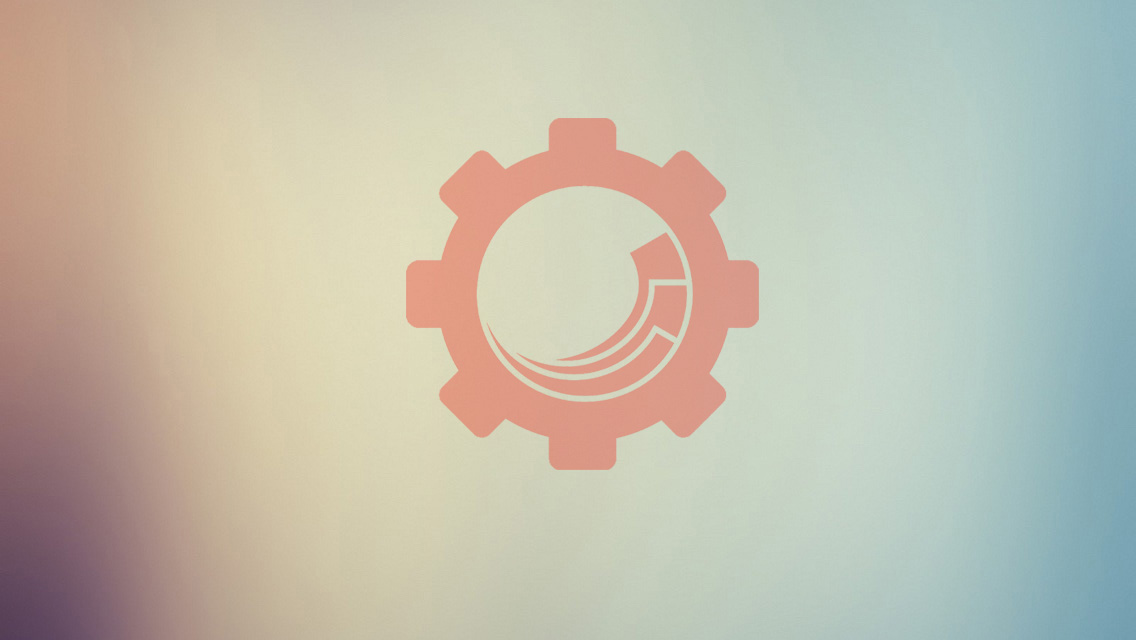Sitecore Extensions stands for Google Chrome extension for Sitecore CMS. This great toolkit will make your live much easier. Productivity growth guaranteed
Quick start
If I have only 2-3 lines of your time: Jump to the chrome web store and add Sitecore Extensions to your browser.
Press Ctrl + Space to call Launcher and have fun.
I highly recommend you to read the rest to familiarize with all great features which comes with v 1.0.
Features
This is a quick presentation of features which comes with first public release.
Launcher
With Launcher you can easily navigate to various locations. Launcher is available always in Sitecore context.
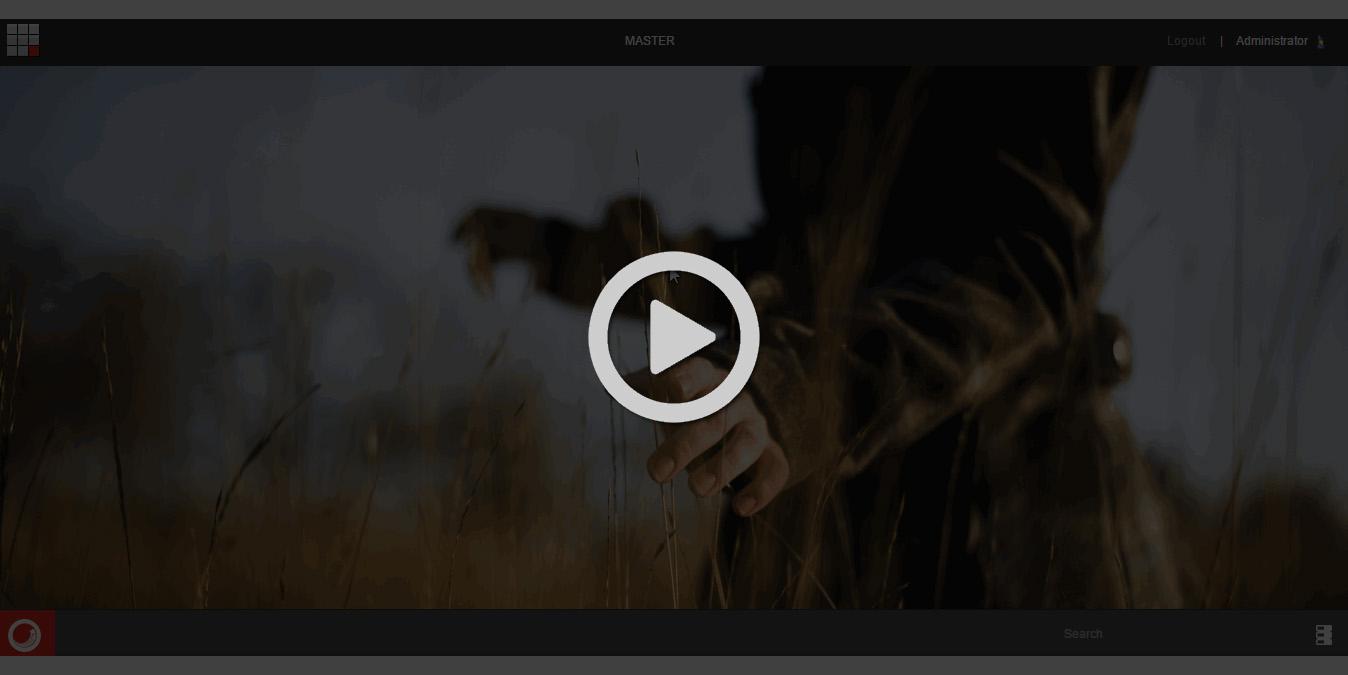
You can feel the great power of Launcher when you are using it in Content Editor.
Forget about jumping from one tab to another. Use intelligent fuzzy search engine and execute any command from the Ribbon.
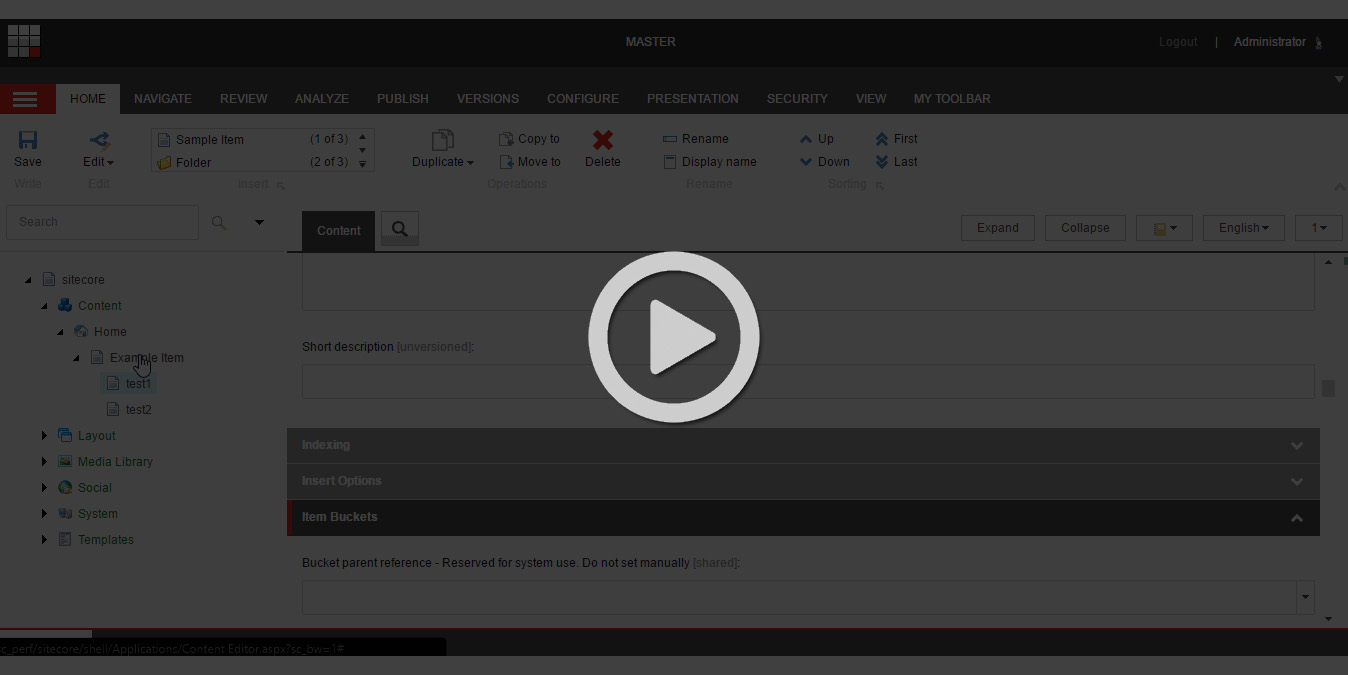
Information: Each command defines whether it can be executed or not. So on particular page you will see only those commands that can be successfully invoked.
Section Switches
Easily open/close all item sections with just one click
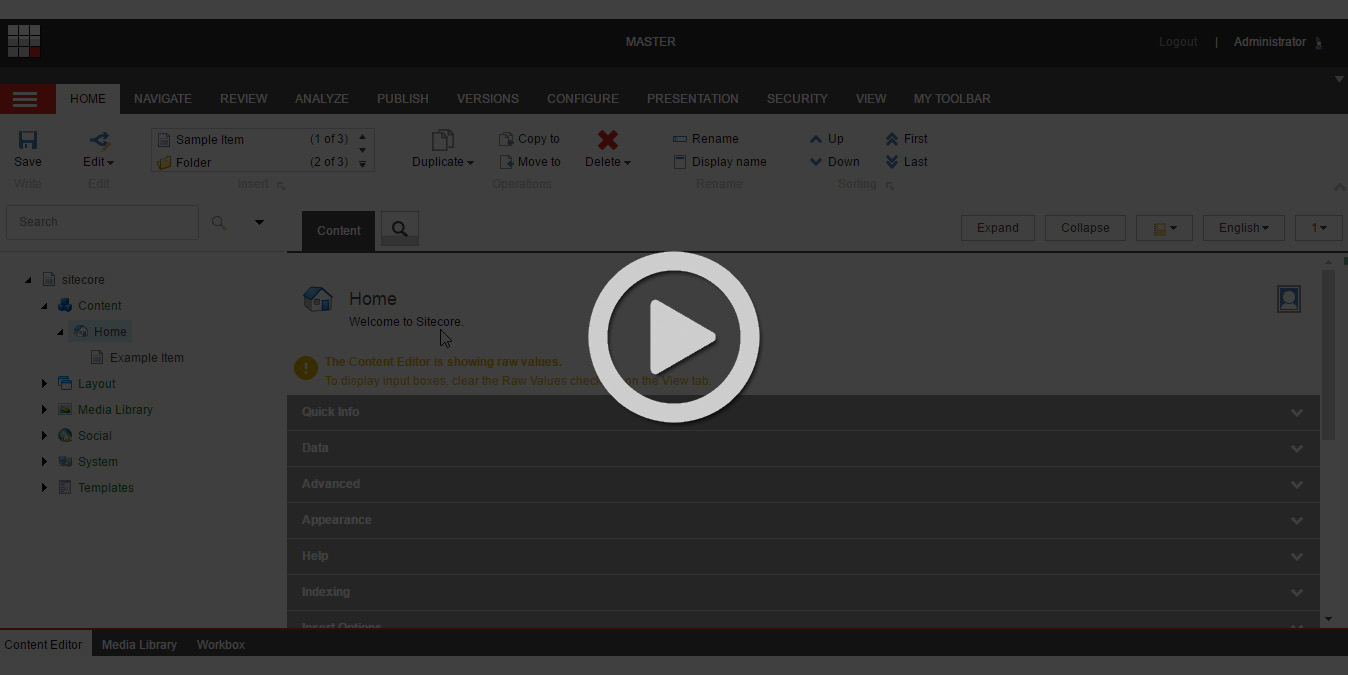
Context database name
Current database name will be displayed in the Sitecore header.
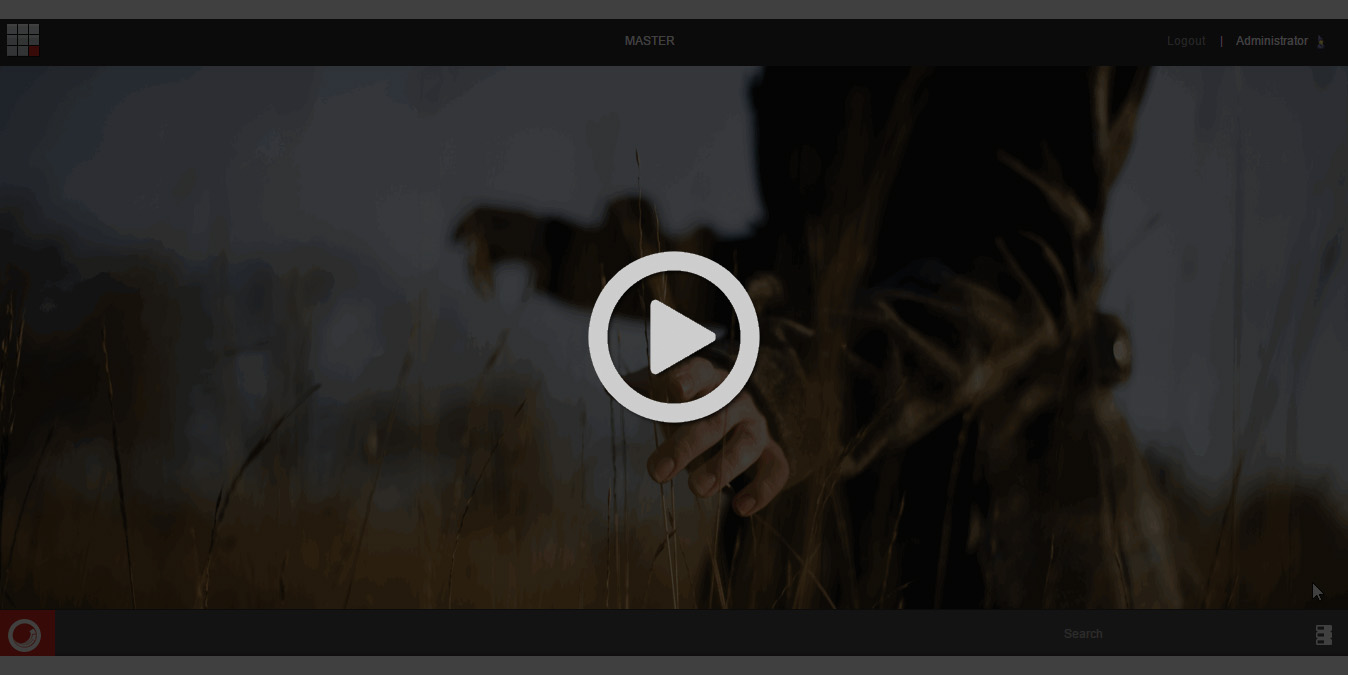
‘Database Color’
Depending on your current database Sitecore header will change its color to warn you.
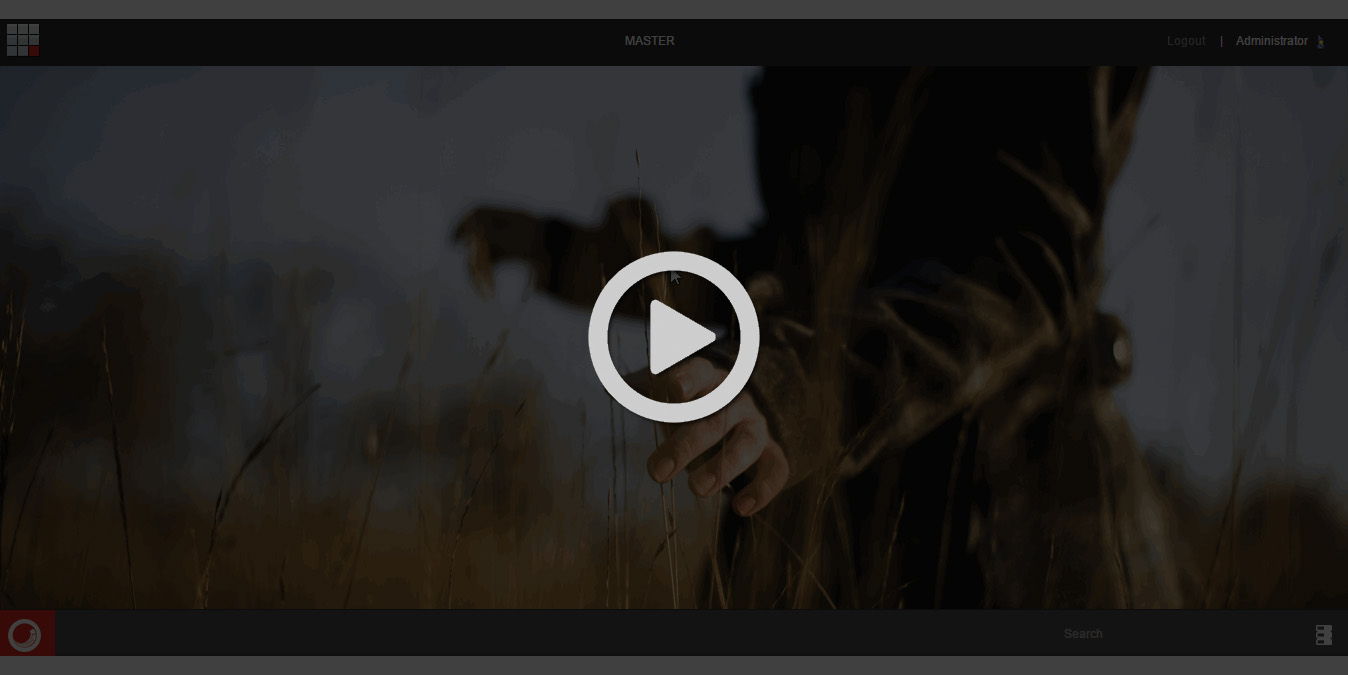
Summary
You will probably hear more about Sitecore Extensions in the near future. It was written in a way that another modules and commands can be implemented with minimal effort.
Got a nice idea for module/command? Create new ticket on project github page.
Make sure you won’t miss anything and follow me on twitter @AlanPloc
Official hashtag for this module is #sc_ext
Useful links: