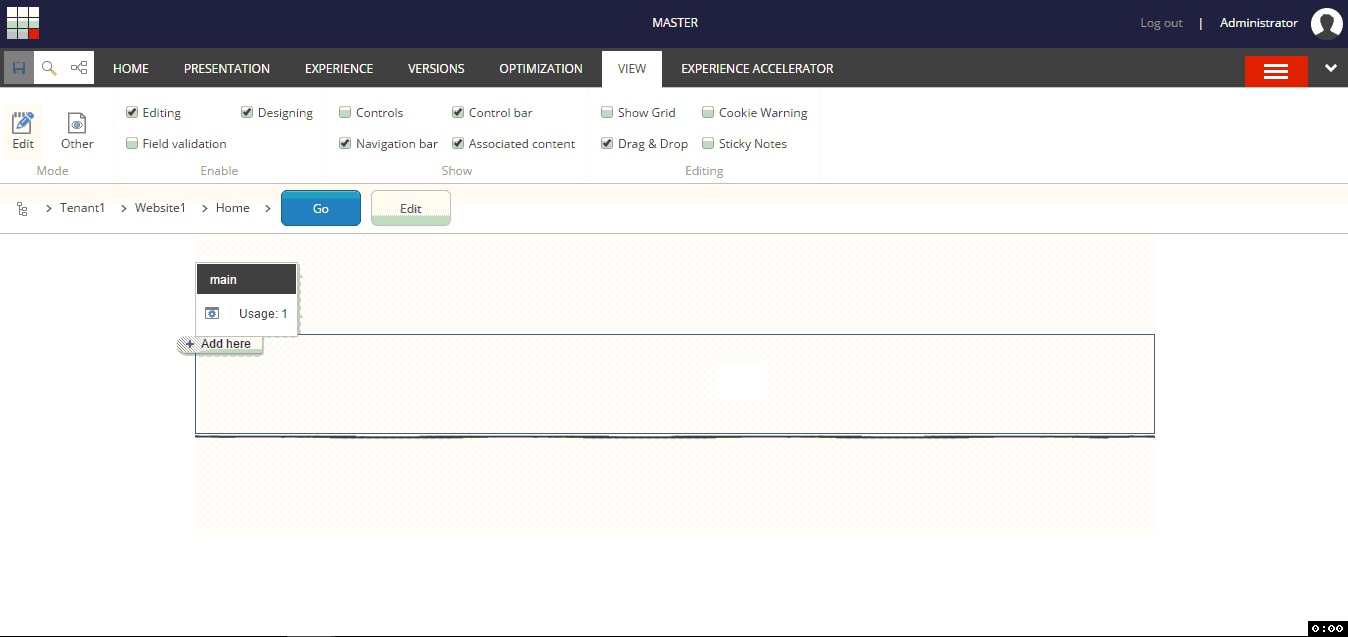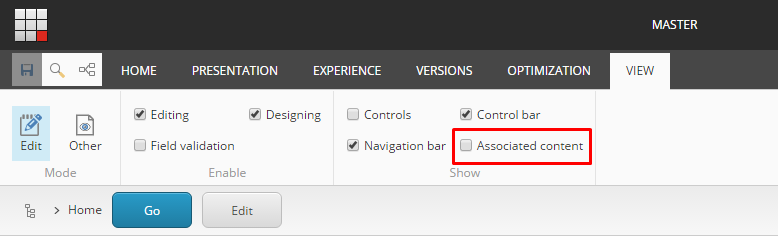How to solve the issue with tab switching in Experience Editor while using Sitecore Experience Accelerator
Problem description
If you are using Sitecore Experience Accelerator and find yourself in a situation when you cannot change any tab in Experience Editor like on the gif below
and browser console shows errors like this:
1
2
3
4
5
6
7
8
9
10
11
Uncaught TypeError: Cannot read property 'length' of undefined
at Object.Sitecore.LayoutDefinition.getRenderings (4220844722980350560.js:3081)
at Object.Sitecore.LayoutDefinition.getRenderingsWithDatasources (4220844722980350560.js:3093)
at Object.setHighlightState (/sitecore/shell/client/Sitecore/ExperienceEditor/Commands/ShowDataSources.js:55)
at Object.canExecute (/sitecore/shell/client/Sitecore/ExperienceEditor/Commands/ShowDataSources.js:26)
at Object.<anonymous> (/-/speak/v1/ExperienceEditor/ExperienceEditor.js:954)
at Function.each (/sitecore/shell/client/Speak/Assets/lib/core/1.1/deps/jQuery/jquery-2.1.1.js:375)
at Object.runCommandsCollectionCanExecute (/-/speak/v1/ExperienceEditor/ExperienceEditor.js:935)
at Object.displayTab (/-/speak/v1/ExperienceEditor/ExperienceEditor.js:461)
at displayTab (/-/speak/v1/ribbon/Strip.js:3)
at HTMLAnchorElement.<anonymous> (/-/speak/v1/ribbon/Strip.js:52)
this post is for you.
Please go to the next section and see what you can do to mitigate the issue.
Solution
- Open non-SXA page in Experience Editor (for example
/sitecore/content/Home) - Open View tab
- Uncheck Associated content checkbox
Summary
The post will be updated once the fix for the issue will be delivered with the next public release of SXA.