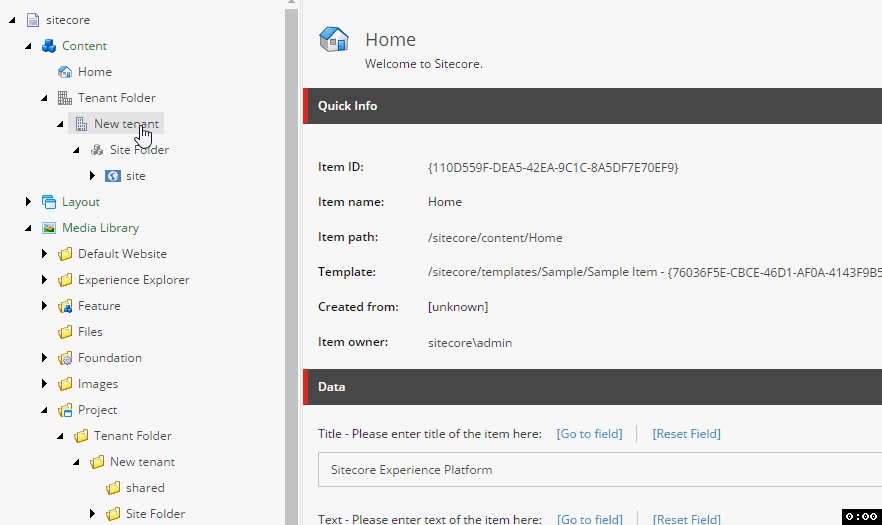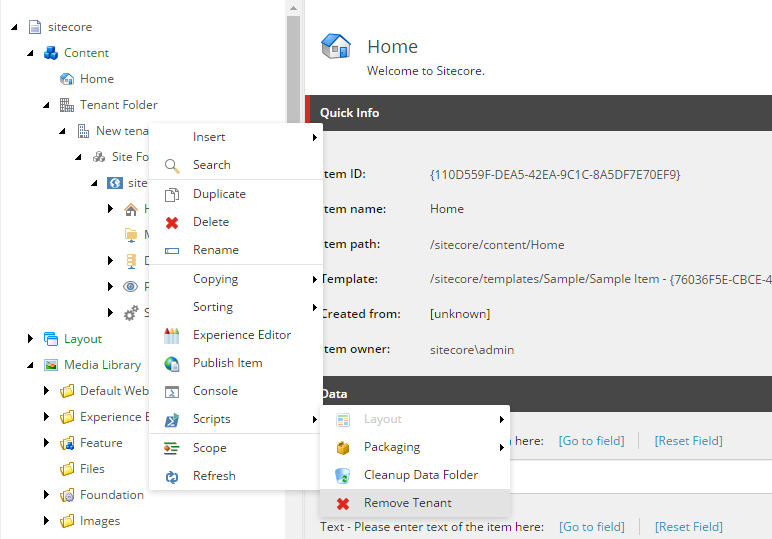SXA allows you to create sites and tenants really quickly. If you ever created a site with wrong features or simply created it to learn new functionalities, you probably tried to remove it. Doing it manually is time-consuming as sites and tenants contain items in locations other than content as well.
Description
When creating a new SXA site/tenant, scaffolding will also create corresponding media/templates folders for them.
If you wish to learn more about tenant/site creation process read Create a tenant and a site document page.
Navigating through the tree and removing all items by hand might be really time-consuming.
Multisite Management solves a problem of manual removal and helps you to easy and quickly clean up your database.
Features
Multisite Management feature brings several SPE scripts integrated with context menu in Content Editor.
Depending on which item you are currently on you will be able to use one of the following functions:
- Remove Tenant Folder
- Remove Tenant
- Remove Site Folder
- Remove Site
Demo
See Multisite Management scripts in action
As you can see not only content but also media library was removed with a single click.
What is great, you can have let’s say tenant folder Test and store there all temporary tenants, sites and then simply remove whole folder.
Installation
Download Sitecore package from here: MultisiteManagement-1.0.zip for SXA 1.3
Once you install a package new context menu buttons will appear.
Items are not deleted completely. If you remove something by mistake you can revert items from Recycle Bin
http://domain/sitecore/shell/Applications/Archives/Recycle%20Bin.aspx?sc_bw=1
Summary
Multisite Management feature is a part of Sitecore Experience Accelerator Extensions project.
If you spot an issue, please go and report it there. You might also go there to to check other extensions.
Officially supported version for this initial release is Sitecore Experience Accelerator 1.3.
For next releases make sure you download appropriate package as SXA might change so plugins will have to be updated as well.
Releases section will be updated soon.